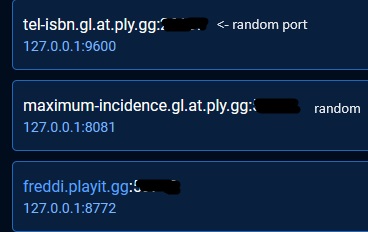Hi,
I’m trying to use my local emperor server, through playit.gg
I’ve used and opened the standard port, tcp/udp 9600, http 8081, and web interface 8772 in my local server. I’ve connect it through playit.gg the opened ports and being assigned a random port and random static ip. I can access the web interface through the custom url that I created, but somehow my server is not registering to Kunos main server and not visible through CM list of online server.
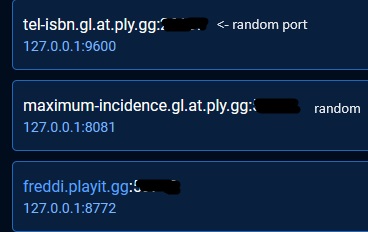
Am I missing another setup in options? any static ip that I should put in options?
Hi, I’m not familiar with playit.gg, but if I’m understanding from a quick browse it will not be possible to get the AC server working with that tool for a couple of reasons.
The main reason is the way that the lobby registration works, the lobby registration request will be made from your “home” IP, and there’s no way to tell the lobby that the server is actually listening on an external IP address (you can change the IP address, but the host machine needs to be able to bind that IP address).
The second reason is that the server tells the lobby which ports it is listening on as part of the register process, and the lobby then checks those ports to make sure it can access them. So you would need to be able to set the external ports to match the internal ones (for the server ports only, so 8081 and 9600 in your example).